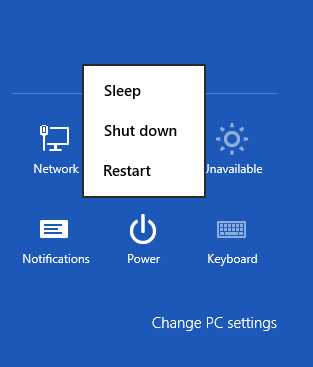Fast boot
You probably heard about fast Windows 8 boot times achieved by kernel session hibernation instead of full system shutdown and cold start with system initialization.
Great article can be found here with tons of useful information:
http://blogs.msdn.com/b/b8/archive/2011/09/08/delivering-fast-boot-times-in-windows-8.aspx
By default
Understand the difference between 2 types of start:
- fast startup
- full system shutdown followed by a cold boot
By default behind the Shutdown option, fast startup is configured, but behind Restart, your system is fully stopped and makes a cold boot.
- Shutdown option: uses fast startup
- Reboot: no fast startup, it means a full restart, every service, everything, always